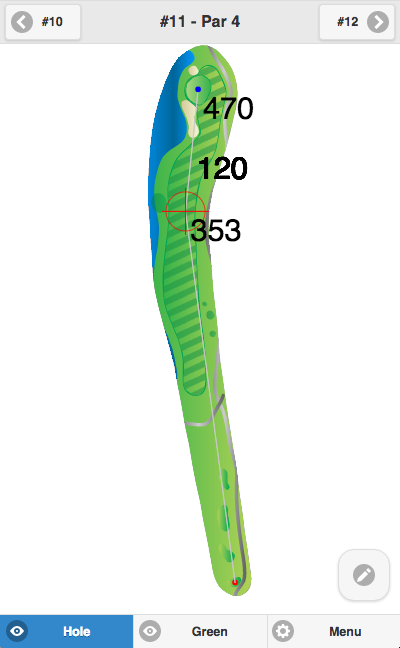Golf GPS Without an Internet Connection

Golf GPS without WIFI or Phone Service
The BirdieApps® Golf GPS App works in Offline Mode, meaning once a course is downloaded to the App, you can go to the most remote golf courses in the world, where no internet or cell phone services are available, and still use the Golf GPS App! Even in Offline Mode, the App remains 100% functional.
Golf GPS for WIFI iPad
Yep, this works too, as long as you have the model that has GPS capability, you simply download the course while at home, and then take the iPad with you to the golf course. Because our App works without an internet connection or cell phone service, your GPS enabled iPad (or any other tablet) will run just fine in Offline Mode.
Instructions for Using Our Golf GPS in Offline Mode
1. Suppose you want to play at the TPC Stadium Course in Scottsdale, Arizona (or ANY course in the world, for that matter), using a GPS-enabled device that does not have cell service. Our Golf GPS App is for you. First, download the course from your home when you do have a WIFI connection. Once a course is downloaded to the device and available for Offline Mode, you will see it listed under the “Courses Available Offline” section of the App Home Page:
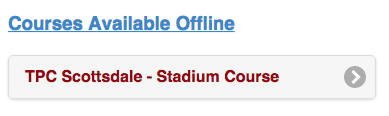 If a Golf Course is listed here, then it is available for use in Offline Mode. If your favorite course isn’t already in our App, you can submit a request directly from the Home Page of the App to have it added.
If a Golf Course is listed here, then it is available for use in Offline Mode. If your favorite course isn’t already in our App, you can submit a request directly from the Home Page of the App to have it added.
2. Go to the golf course. When you’re there, fire up the BirdieApps® Golf GPS App, choose your golf course, and have some fun! Despite no WIFI, no data service, and no cell phone plan, the App will work without sacrificing any functionality at all. You’ll be using our Golf GPS with 100% functionality in Offline Mode. Have fun!