Using GPS To Play Better Golf
GPS as Your Golf Caddy
Let’s start by looking at hole #4 of Rancho Manana in beautiful Cave Creek, AZ. This is a tough, uphill hole. When you get to the teebox you know the distance to the green, by looking at the scorecard, and you can see the 150yd stick in the fairway. Here’s a couple photos of the hole to give you an idea of the severity of the uphill climb:


Your GPS Caddy to the Rescue
By using your GPS, you can start by getting an overview of the entire hole from a birds eye view:

By default, the Golf GPS App is showing the distance to the center of the fairway, which in this case, is 144 yards. We also have the 150 yard stick out in the fairway to use. But most golfers are going to try to squeeze a little more distance out of their tee shot and land the ball further up near that mini-dog-leg-right landing area. Without a caddy, local knowledge, or a golf gps, you’re left guessing. But using the Birdie Apps Golf GPS App, we can easily touch the map to place a few custom pins to get distances to the points that matter:

So now we know it’s 193 yards to clear the fairway, and since this is a steep climb up hill, we’ll choose our 220yd club. Luckily we were able to get this information, or we would likely have come up way short and our approach shot would be over the desert area.
The Approach Shot
Now it’s time to attack the green. Again, without a caddy or GPS, you’d be searching for a sprinkler head which will give you the distance to the center of the green, and start pacing it off to your ball. But some greens are large, as much as 30 yards deep. With a well struck ball, having the distance to the appropriate landing zone versus the center of the green could mean the difference between a makeable 5 footer or a 30+ foot putt! So you pull out your handy golf GPS app to get dialed in:
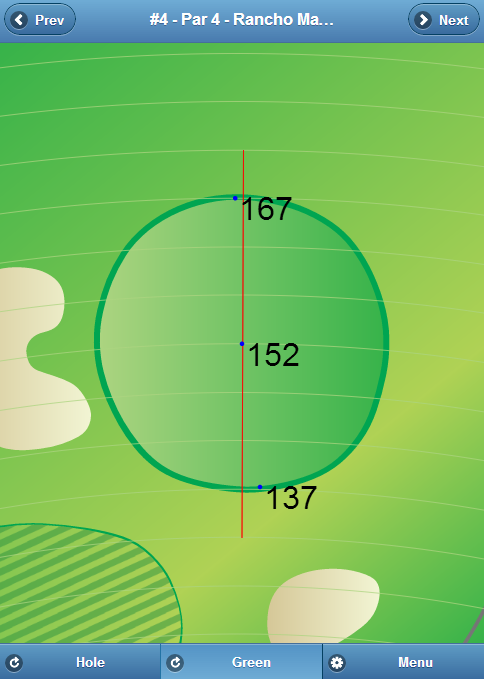
And now you have all the information you need to make a great approach shot. The Line-of-Approach is drawn in red. The distances to closest, center, and furthest points on the green are given by default. The smart-grid is drawn so you can see 5-yard increments. And to top it off, you can tap anywhere on the green to place a custom pin and get the distance to that exact spot on the green!
GPS Can Help You be a Better Golfer
At any skill level, knowing the exact distance for your next shot will help you improve your game. After using a golf GPS app for a few rounds, you’ll have a better understanding of how far you hit each club. You’ll become more aware of factors like uphill/downhill shots, or shots into the wind. And as you become better with your wedges, you’ll get more pars and birdies because a solid approach that leaves a makeable putt is one of the most important factors towards a good score on any hole. So give GPS a try next time you golf. The Birdie Apps Golf GPS App is completely free, so there’s no reason not to see how it can help you improve your game.





